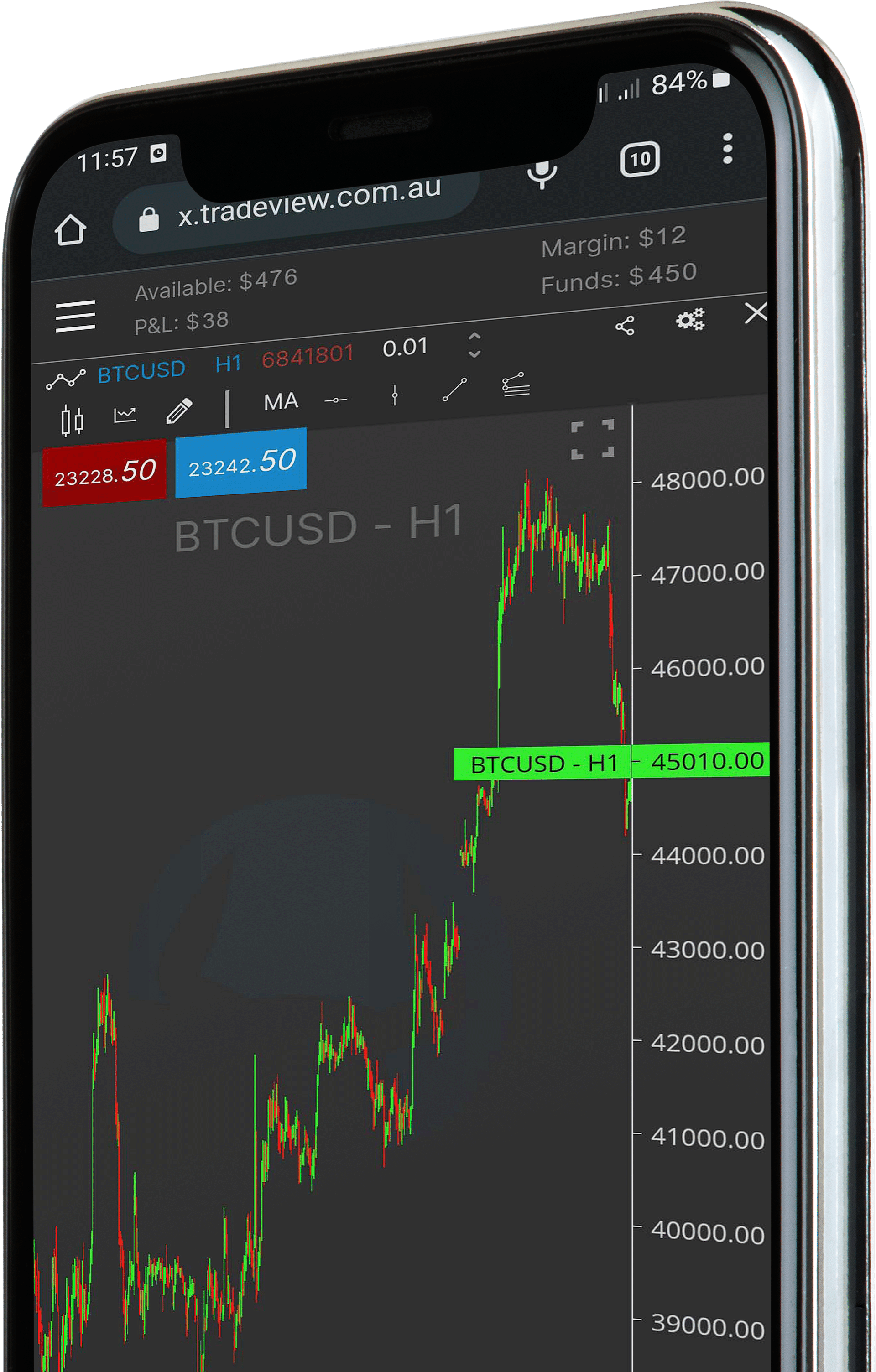Parabolic SAR entries and Trailing Stops
Hi Traders,
In this episode we will cover:
What is the Parabolic SAR Indicator and How does it work?
How to use Parabolic SAR Indicator effectively for Entries
How to use Parabolic SAR Indicator for Trailing Stops
How to automate the Parabolic SAR Indicator using Trade View X-Builder?
Using X-Builder to create a Parabolic SAR buy signal
How to test Parabolic SAR trading strategies
What is the Parabolic SAR Indicator and How does it work?
The Parabolic SAR Indicator is a technical indicator used to determine the direction of price movement and provide trade signals for financial markets. The indicator was developed by J. Welles Wilder, Jr. and is popular among traders in a variety of market conditions.
The Parabolic SAR Indicator is displayed as a line on a financial chart and is used by traders to generate buy and sell signals.
A buy signal is generated when the indicator moves below the price, while a sell signal is generated when the indicator moves above the price.
The Parabolic SAR Indicator can also be used to set stop-loss levels.
A stop-loss level is set below the current period’s SAR value when long, or above the current period’s SAR value when short.
The Parabolic SAR Indicator is a trend following indicator, which means it works best in markets that are trending. The indicator can be used on all time frames, but is most commonly used on intraday charts.
How to use Parabolic SAR Indicator effectively for Entries
In this trading talk episode, we cover how to effectively use the Parabolic SAR indicator for entries in trending markets.
The below shows Long positions and Short positions taken on an up-trending market.
Take note that the Longs win more than the Shorts due to the nature of a trending market.
How to use Parabolic SAR Indicator for Trailing Stops
Using X-Builder you can create a trailing stop function that will follow the Parabolic SAR allowing you to take profit automatically when the trend reverses.
See the below video of a Parabolic Trailing Stops in action
How to automate the Parabolic SAR Indicator using Trade View X-Builder?
1. Login to your TV account
2. Go to “X-Builder”
3. Select the “Parabolic SAR Indicator” from the list of available indicators
4. Set the input parameters (AF, EP)
5. Backtest the strategy on historical data
6. Generate and push your trading strategy to X-Manager
7. Deploy the strategy on a live account or demo account to start trading
Using X-Builder to create a Parabolic SAR buy signal
If the bar is closing above the Parabolic SAR, the system will open a Buy trade.
It’s that simple.
Testing Parabolic SAR trading strategies
This Trading Talk episode shows how to create a trend following Parabolic SAR trading strategy on Crude Oil (XTIUSD US WTI).
We found that the best timeframe for this particular Parabolic SAR strategy is dependent on the symbol in which you are testing on. Some symbols perform well on the daily, 4 hourly and 60mins charts, others work well on the 1min and 5min timeframes.
Using X-Analyser to create portfolios can give a good indication of how the Parabolic SAR trading strategy could work on multiple timeframes and asset classes.
The below portfolio is a mixture of Forex, Commodities and Indices. Looking for Crypto strategies?
Looking to Automate Moving Averages? Check out ‘How to Automate Moving Averages‘ guide.
To see more Trading Strategy ideas and concepts check out the Trading Talk series which covers how to automate hundreds of strategies inside the Trade View X Trading Platform.
Why wait? Get started today. Sign up for an account today with our Partnered broker and start creating your own automated trading strategies.